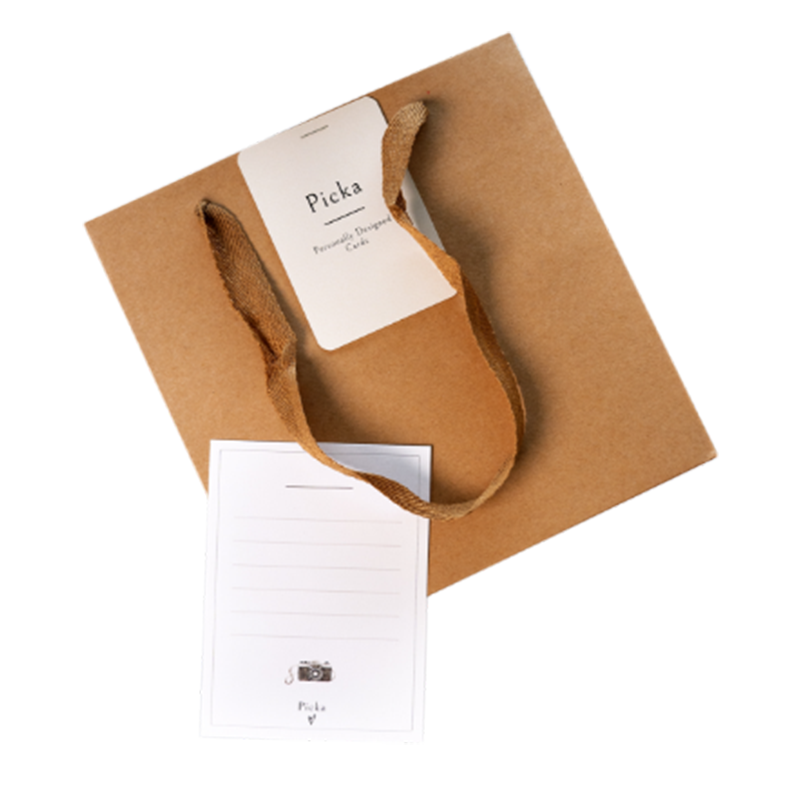How Does It Work?

A short explanation on how to order your Picka Cards
After selecting a game and design and placing your order, you’ll receive an email to a Google Drive folder where you can upload your photos.
Please make sure you upload the number of photos required for the game you selected.
Once the game is designed, we will send you a file for final approval.
Delivery is within 10-14 days, starting from the day you upload the photos.
You can add a personal greeting card to every order.
If you have any questions during the process or would like to make a special request, we are available via email and WhatsApp.
So what do we need for each game?

Go fish
1. Open a folder for each category (12 or 15 categories)
2. Give each folder the name of the category you want to appear on the card.
3. Upload 4 photos in each folder.
4. Give each photo the name that you would like the description on the card (try to keep it short).

Playing cards
You can choose to upload 14 or 54 photos.
If you upload 14 photos, each set of four cards will have the same picture. For example, the four king cards will have the same photo.
If you upload 54 photos, a different picture will appear on each card.
*If you want a specific photo on a specific card, please write this in the name of the picture.
For example, if you would like a specific photo to be on an ace card, name the photo “ace.”
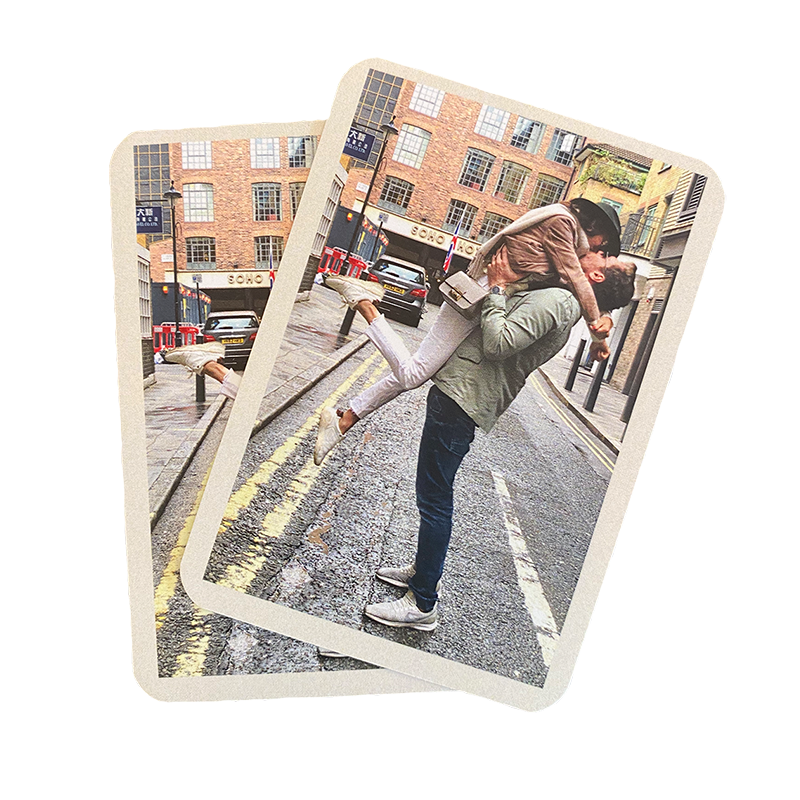
Memory game - Photos
You need to upload 25 images.
* If you have upgraded to 30 pairs, please upload 30 photos.
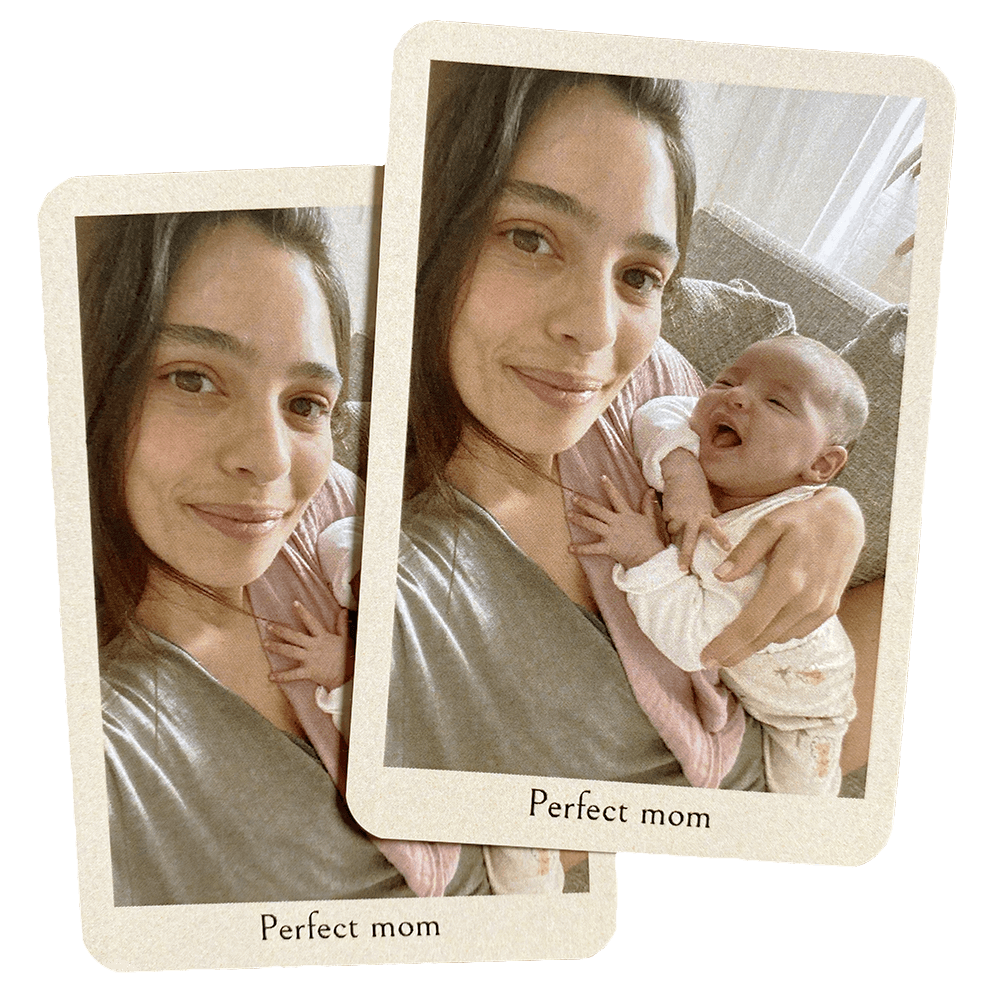
Memory game - Photos and text together
You need to upload 25 photos.
Name each photo with the name you want to appear on the card.
* If you have upgraded to 30 pairs, upload 30 photos.
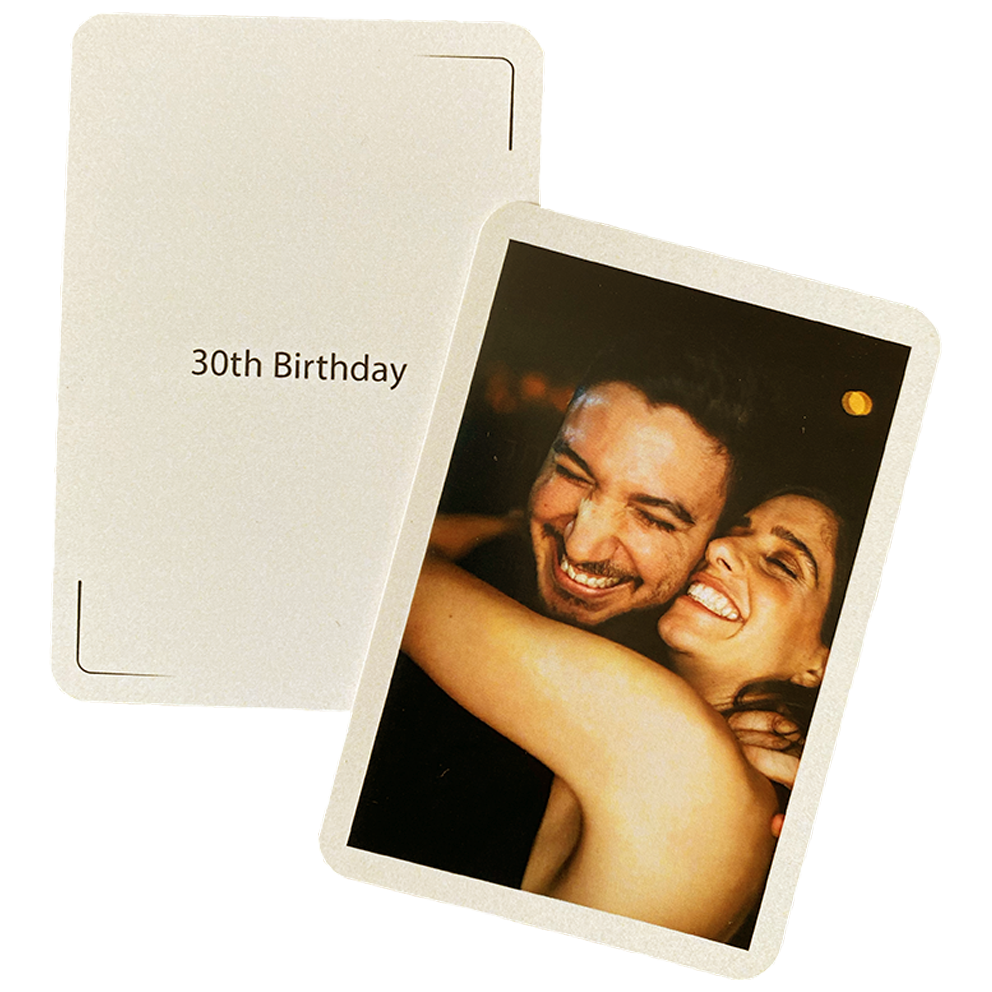
Memory game - Photos and text separately
You need to upload 25 images and a text file with a list of 25 appropriate descriptions.
* If you have upgraded to 30 pairs, upload 30 photos.